HRWiki:Projects/SBEmail Infoboxes
From Homestar Runner Wiki
The wiki has long used infoboxes for companies and bands. Last year, I implemented infoboxes for main characters and Videlectrix games, both of which seemed to receive no objections. Earlier this year I raised the idea of creating and implementing toon infoboxes on the Discord, as has become standard on Wikipedia and fan wikis alike, which was met with support on the Discord channel. Since this would be a very substantial undertaking, I thought narrowing the scope to sbemails would be a good start, to determine what should or should not be included and to set a framework that can be adapted to other toon types.
I've put together two draft infoboxes: one longer and one briefer; I've also included the beginning of the relevant article to illustrate how the infobox works in situ as a floating 'sidebar' that descends into the beginning of the transcript. There's potential to rework the formatting of, or what information is included in, the lede as well.
Thoughts on placement of certain content:
- Lede: I find it a little odd that we don't actually link to Strong Bad Email on the sbemail articles until the nav template at the very bottom. I like the encyclopedic wording of "[toon] is..." opening the article, it better matches the format of other articles and saves on a couple line breaks if we integrate the number and release date into a sentence (we could even list the computer here!). Shortening the lede by moving details to the infobox also has the effect of moving up "the fold", i.e. you don't have to scroll past as long a list of technical details before getting to the article and transcript.
- Navigation and Watch links: The existing navs already do the trick but it might could look neater if they were integrated into the infobox proper. No strong opinions on where they'd look best (top/below image/bottom).
- Cast and Places: I think these lists should remain in the lede. I find infoboxes work best with short content, only a couple words per line. If they are integrated into the infobox, even a medium-length list can look cluttered and hard-to-parse.
- Descriptions: See also HRWiki:Projects/Toon Descriptions. But per my point above, I lean towards keeping these in the lede. Unlike Videlectrix games which have very brief descriptions, cram-a-lamming multiple sentences into a narrow box makes them harder to read. Plus, the lede is already used to summarize the article - we can use TBC descriptions to supercede the wiki's one-liners even.
- Computer and Page Title: Infobox. 95 times out of 100 these just restate what computer he's using!!
- DVD: Infobox. This information feels pretty trivial, especially since the DVDs aren't available for sale anymore.
Please do offer input, adjustments to the design (I know my mediawiki table skills are still pretty rudimentary!), or any other feedback! -- Bleu Ninja 00:33, 7 December 2024 (UTC)
- Second revision of the infobox, with special thanks to Stux for feedback.
- Decided to go with the shorter box design overall, as through both revisions people have expressed dislike for long wrapping lines of text.
- After reviewing the "Toon Descriptions" project, I cut them from the lede as it seems the plan was (is?) to include them above Fun Facts.
- Reviewing the size of the infobox, I made it slightly wider and larger. Wikipedia uses 300px-wide infoboxes with full-size text; I think our use of 90% text size was driven by the "this has to look good on 800×600 screens!" era, I brought it back to full size but don't feel that strongly either way. Does widening the text avoid line breaks on the chronology? I'm not sure what the email with the longest next/previous titles are but "106: dangeresque 3" is on the longer end character-wise.
- The email/page title is now on a bar inside the box rather than floating above it.
- Trying something different for the "watch" section. The DVD release felt a little out-of-place compared to the other website stuff (release date, page title, etc.), maybe grouping it with the other "ways to watch" is an improvement? And even if the podcasts aren't readily accessible to download (and in the smartphone era, who wouldn't just go to YouTube or the site?) we may as well catalog it here; it's not like people can buy the specific DVD after seeing it listed on the articles either.
- Decided to go with the shorter box design overall, as through both revisions people have expressed dislike for long wrapping lines of text.
- -- Bleu Ninja
19:40, 9 December 2024 (UTC)
[edit] Example: replacement
| replacement | |||
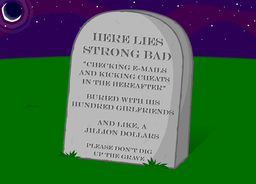
| |||
| Strong Bad Email | |||
| 105 | |||
| Date | Monday, June 8, 2004 | ||
| Runtime | 3:22 | ||
| Computer | Compy 386 | ||
| Page Title | Compy 386!! | ||
| Watch | |||
| |||
| DVD | Disc Four | ||
| Podcast | 2006 | ||
| Chronology | |||
| |||
replacement is the 105th Strong Bad Email, released Monday, June 8, 2004. Strong Bad looks for a replacement for when he retires from answering emails.
Cast (in order of appearance): Strong Bad, The Cheat, Strong Sad, Strong Mad, Bubs, Coach Z, Homestar Runner, Marzipan, Homsar
Places: Computer Room, The Field, Basement of the Brothers Strong, Marzipan's House, The Stage
Contents |
[edit] Transcript
STRONG BAD: Our next show, is a family show. It... is... the email.
{reading}
Dear Strong Bad,
Have you ever thought who will take
your place when you retire?
Your friend,
Jeffrey Desterhoft
STRONG BAD: {typing} You've got a good point there, Jeffy. I suppose I can't keep checking these e-mails forever. I never really thought about finding an heir to my throne before. Come to think of it, what ever happened to my throne?
{Strong Bad stops typing, picks up a phone, and talks into it, making a sound like a loudspeaker in a supermarket}
STRONG BAD: Attention The Cheat. Customer needs assistance in email. Customer needs assistance in email.
{Strong Bad puts down the phone, which is not attached to anything. The Cheat arrives in a blue employee's vest with his name on it}
STRONG BAD: The Cheat, didn't I used to have a throne of some kind?
THE CHEAT: {points at the stool and makes The Cheat noises.}
STRONG BAD: No, no, no, this is my stool. I'm talking about a throne. You know, it had, like... gold nuggets on it, and... a hundred cup holders... some of them velvety cushions... you know, a throne. And I think I had a motorcycle, too. See if you can find those.
THE CHEAT: {The Cheat noises, leaves}
STRONG BAD: {typing} I guess the best way to find a replacement is to subject a bunch of applicants to the same rigorous screening process that I subjected myself to {begins to sound unsure of what he is saying} when I started checking these emails?
