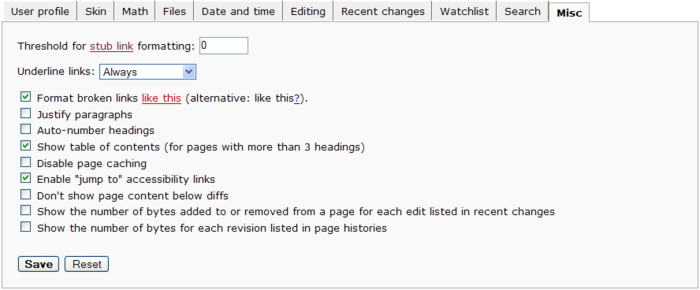Help:User Preferences
From Homestar Runner Wiki
Contents |
User data
- Your e-mail: You may optionally register your e-mail address (it will not be shown publicly on the site). This will enable you to reset your password by clicking the "Mail me a new password" box on the log in screen at the top right, if you forget it. Additionally, it will enable other registered users to send e-mail to you from the "E-mail this user" link on your user page unless you've checked the disable box (see below).
- Disable e-mail from other users: If you check this, users will not be able to send you e-mail by way of the "E-mail this user" feature.
Your nickname
Although your username is not necessarily your real name and could therefore be called a nickname, the term "nickname" is used here for a name you may optionally specify, different from your username, for when you enter your signature with ~~~ or ~~~~.
The wiki software allows even more versatility if you check the "Raw signatures (without automatic link)" checkbox. This prevents the software from automatically linking your signature, and allows you to specify how you'd like your signature linked instead. So, for instance, you could add a link to your talk page by typing this into the nickname box: [[User:Name|Name]] | [[User talk:Name|talk]].
You can also personalize the color of your signature using a simple span tag: <span style="color: #xxxxxx;">[[User:Name|Name]]</span> where "xxxxxx" is any hexidecimal color code. The same thing goes for the font, just use "font-family: xxxxxx" (where "xxxxxx" is the name of the font) instead of "color: #xxxxxx"
You can also include images and templates. Note that changes in the images and templates are retroactive, which on one hand may be confusing, but on the other hand, to rectify annoying signatures, may be convenient. Do not create a signature template in the article or template namespace: instead use a subpage of your own userpage such as sig, and link it with "~~~". See HRWiki:Signature.
Note:
- Using another nickname than your username is confusing (the page history shows your username, not your nickname).
- If you show your username as an image, or with letters replaced by special characters, even if the name is still readable, searching a talk page for your username will fail.
- Excessive signatures may clutter talk pages.
- Drawing excessive attention to yourself may create the impression that you find yourself more important than other people.
- You need to sign your edits on talk pages.
If you use the edit toolbar for signing, remember that it gives two dashes before the four tildes.
Password
To change your password, enter your old password, the new password, and the new password a second time. (If you're merely changing the other preferences, you do not need to enter your password.)
- Remember password across sessions. Enabling this feature will place an HTTP cookie in your browser's cache, which will allow MediaWiki to recognize you each time you visit the page. You will not have to log in each time you visit.
If you want to use remember my password you have to change your password if it was generated by Mediawiki and emailed to you. This is a security feature but very often causes trouble for new users.
Skin
|
Skin
The default is the MonoBook skin; what was called Standard is here in the preferences called Classic (not to be confused with the even older Nostalgia), but the system uses "wikistandard" in the naming of css files. Links at the edges of the page are in different positions. Some links are not present in every skin. In Nostalgia some links are in a drop-down menu instead of directly visible. Cologne Blue has a fixed font size unless one specifies in the browser "ignore font sizes specified in the webpage"; even then the line height is fixed; therefore this skin is hardly suitable for a large font. In MonoBook the width of the panel on the left is dependent on the font size. Therefore, with a large font, the width of the main part of the page is smaller than with other skins. For Classic with a quickbar and a large font a CSS setting to reduce the size of the quickbar text may be necessary. This depends on the project, specifically on the length of the longest word in the quickbar. If that does not fit in the designated width, there are complications depending on the browser. In Internet Explorer the quickbar overlaps the main text and a vertical line which is intended to separate the two, crosses the main text. In some other browsers the problem does not arise if the quickbar is on the right. Since there is word wrapping but no wrapping within a word, the longest word and not the longest full label is the criterion:
To use the full width of the screen for the main text, use Classic without quickbar or Nostalgia. The drawback is that links are missing to the special pages and your user page, respectively. Rendering math
MediaWiki allows you to enter mathematical equations as TeX code. These options let you control how that code is rendered into PNG images.
FilesThis option allows a user to specify a limit on the size of images on image description pages.
Date formatThe following is rendered depending on preferences:
With your current preference setting on this project the seven are rendered as follows: By default the rendering is as usual for links. However one can specify as preference that all of the first five are rendered the same, in the 2nd, 3rd, 4th or 5th way. If the 4th or 5th way is selected, the 6th and 7th line are not affected. If the 2nd or 3rd way is selected, the 6th and 7th line are rendered accordingly, without the year. The setting also affects what wikitext the signature of the user produces. Since dates in signatures are not linked, this determines how the date is rendered for everybody, and this can not be changed retroactively, except by editing the pages with the signature. Note that using this date formatting feature in section headers complicates section linking: a link to a section with a variable date format has to be set in a fixed date format, which works only for users for whom the formats match. Thus, if you want to be able to use links like Wikipedia:November 2004#November 1, 2004, in the calendar at the upper right of the month pages on Wikipedia, or links elsewhere to the section about a particular day (if they also use the default format), you cannot use the date formatting feature. Time zoneOffset. This is the number of hours to be added or subtracted from UTC to find your time zone. This time zone is used when calculating displayed page update timestamps, and may become temporarily incorrect from time to time if you observe daylight saving time -- don't forget to update it to match your local time, because the Wiki doesn't know where you are or precisely when you celebrate DST. (Also, the server's clock may be slightly offset from reality, much as Wikipedia articles may be.) A scattering of typical (and possibly incorrect!) time diff values are below. If yours isn't listed, try this link or add and subtract a few hours as needed.
The time is displayed in local time, according to the set preferences, in:
The UTC time is applicable:
Keep this in mind when copying an excerpt from Recent Changes, a revision history listing, etc. to a Talk page. Convert manually to UTC or temporarily set the preferences to a zero offset before producing the revision history etc. to be copied. Editing
Recent changes and stub display
WatchlistSearch result settings
Misc settings
NotesIf you want to change your username, it is recommended that you do this retroactively in the sense that your previous user contributions are recorded under the new name. Users can request a name change on the appropriate page. Signatures are not changed and therefore will no longer match page histories of the talk pages concerned. However, you can edit signatures manually. Also other occurrences of your name on talk pages are not retroactively changed. As a matter of policy, account deletion is not normally performed. You cannot indicate personal information (such as your real name) here, but you may do so on a page named after your username in the User: namespace. (That's available as a link on the line which says "You are logged in as user WhatsYourName" above the preferences panel. Feel free to start your own page with anything you want to say about yourself on it.) Browser preferencesBrowsers usually also allow you to specify preferences, e.g. font size and font type. The standard skin is compatible with your browser setting of font size and font type. The Cologne Blue skin has most text in a fixed font size, ignoring your browser setting. Some browsers, e.g. IE, allow you to specify that font size specified in the web page is ignored. In that case the font size in Cologne Blue is as specified in the browser, but with the line height not adjusted accordingly. Therefore a large font gives a messy result. Providing your own CSSCascading Style Sheets are used to configure MediaWiki's visual appearance. You can specify your own CSS definitions and overwrite the default settings. See Help:User style. External Links |